I started using Planet in about 2008 2006, it would seem? I rapidly came too “Planet Venus” and this article was originally written during that time, and was copied from the snipsnap wiki, itself copied from my sun blog. This article focuses on installation and administration. It includes links to my scripts. It was heavily amended in June 2020 in thanks to the location of my tools and Sam’s code being on github.
Links
Here’s the documentation
- Venus Documentation
- And on github, https://github.com/rubys/venus
To which I add,
- https://github.com/dfl1955/planet_tools
- https://github.com/dfl1955/planet_tools/wiki
- https://davelevy.info/wiki/planet-venus-themes/
Managing Venus
I developed a personal ‘mingle’ which is hosted on my 1and1 h0sting server, davelevy.info. (I had to install xslt from a tarball to do this.) The mingle look and feel is good so I shall persevere. It is now available online at http://davelevy.info/mingle. Mingle is installed using patch 😪
I then wrote some shell scripts to help me manage multiple planets on a single UNIX image which I posted to github to a repo, imaginatively called ‘planet_tools. In 2020, I had a disaster and after the recovery moved my “How to” use my tools to the github repo wiki.
Python 2to3
The venus python code needs to be passed through 2to3. This can be installed using pip as superuser, or allegedly into a user space directory. It defaults to a debug mode, to change the code, we need to use -w flag. It claims to work on a directory, I found this page which explains how to use it.
Extending configuration management
Python has a config file parser, called ConfigParser which works using a “keyword: value” syntax, it might use other formats also. I thought I might incorporate this, but never got round to it.
Enhancing Planet with plugins
I posted an article at my/sun oracle blog which detailed the architecture of Planet Venus.
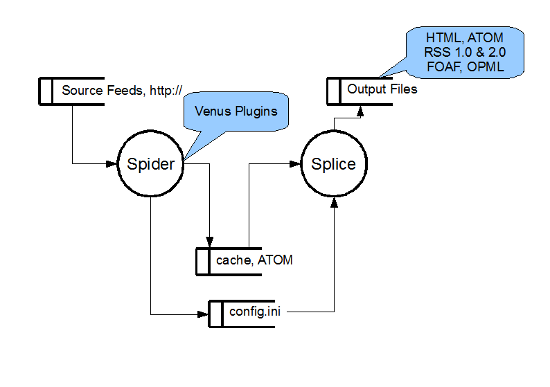
The script planet.py runs two other python programs called spider and splice.
Spider gets the feeds defined in config.ini and creates a local cache version, splice, reads the cache and generates the new formats from templates. The diagram does not illustrate the template source files for the output formats and I shall probably need to dig further into the code in order to understand what needs to be done.
Installing Planet
Repairing my mingle
Fortunately, I had not lost my cache directories, but I reinstalled Sam’s code from git, using git clone and then installed my tools. I then made a Logs/mingle.log.i file containing 0.
Pre-requisites
You need Python, V2.2 or better, not hard today. 6 June 2020
There are several ways to install the package, but git is now recommended.
On 1and1
I needed to install planet venus on 1and1, so I used git clone to download the code.
$ git clone https://github.com/rubys/venus.git
I downloaded my tools, and amended functions to define a new BASEDIR. I do not have root access on this machine. runtests.py stated that libxml2 and xslt are both missing so I installed them from source.
I used git clone to download them from
- http://git.gnome.org/browse/libxml2/
- http://git.gnome.org/browse/libxslt/
and then mucked around with the automake tools to compile them. It’s good that we have access to the automake and gcc toolset. I ran aclocal, autoheader, autoconf and ./autogen.sh to create a ./configure. I ran ./configure with a –prefix parameter set to a directory in my file space. I found
- http://en.wikipedia.org/wiki/Autoconf, very useful, the Automake flow chart, in particular was pretty useful.
The errors that occurred as I guessed what was needed didn’t take too long to understand, it seems that all three auto* tools are needed to create a configure script, and then I need to set the local parameters.
On Centos,
I have had problems installing Venus on Centos 5.3, and have written up my adventures on my Centos 5.3 page.
On Ubuntu
This is pretty out of date, it may be better retired.
$ apt-get install git
For Ubuntu you need and may thus need to install python-librdf, libxml2 & xsltproc. The need can be assessed by using run_tests.py. The packages can be installed using apt-get . librdf is optional see FOAF below.
$ apt-get install [python-librdf|libxml2|xsltproc]
and then, I use
$ VENUS_HOME=<absolute home directory reference>
$ git --git-dir=${VENUS_HOME}/.git pull
as the code to pull the updates. Any comments on this appreciated, I have not yet finished testing this code. I run it twice/month. DFL 15 Feb 2011.
ooOOOoo
When I first tried to install Venus on my Cobalt Qube, I wrote the following on this page, I amended the text when I migrated to wordpress and I removed it from the main article today.
I have installed Venus on my Qube and it fails the install tests. I tried it on an Ubuntu 8 Virtual Box, and it failed the install tests. The first missing component is Redland RDF, which seems to be used in creating the OPML files. The install instructions are at http://librdf.org/bindings/INSTALL.html. I doubt they’ll install on the Qube.
I removed this from the page today, and inserted the apt-get package names for bzr and the redland packages. I also cross referenced the page to the Centos 5.3 page which should also discuss the failure to install the Redland packages, I can’t find the yum command or package. 17 Dec 2009
I moved this text to comments, it’s very old, and of limited relevance to me today.
I noted that the Qube’s build was old and unstable and I used a very old version of Planet. I had acquired this by email from a friend who had Planet working on a Qube. Neither of us got the BSD database to work. Also the feed parser struggled with plazes and I have a problem acquiring the twitter feed on the qube.
I also noted that I adopted “Planet Venus” in the mistaken hope it’d run better on the Qube; Venus doesn’t need the Berkley DB, however, there remained other problems all of them related to the age of the Linux build and the closed nature of the defunct package manager, BlueLinq. It didn’t help, and so there is at least one silver lining in losing the Qube.
I have some comments about the use of bzr, which Sam Ruby used to distribute Venus for a while, when I returned to it at the end of 2010, he had moved to git. Some bzr comments may/will be retired. 16 Feb 2010
I removed the following lines from main article.
Redland RDF is a package in the Ubuntu repositories, and can be installed using Synaptic as well as the command line. The RDF package is used to create the FOAF implementation of the OPML files. If you don’t want that, you don’t need it.
I have deleted the comments about the state of the mingle implementation in 2009, the use of friend feed, plazes and Second Brain. I have also deleted comments about my planet G3 which was a format converter for the Gibberlings 3 feeds as the substantive contnt was held in the article on Planet (Venus) Themes (CSS).
It seems I started with Planet in 2006, as I documented my first running planet in my sun/oracle blog in an article entitled, my personal planet. I don’t think the content remains relevant and so I have not brought it forward to either the blog or the wiki,
Today, I pointed my code repo for the management tools to git and amended the hyperlink.
I had a bit of a disaster on the venus implementation on davelevy.info and need to document what I did to fix it. One result is that I am rebuilding the page.
I moved the bulk of my text on how to use my tools to the github wiki.
I have retired the following comment.
.
A couple of months ago, my planets on 1and1 started to fail due to 2to3 incompatibilities. I started to look at how to fix this today.